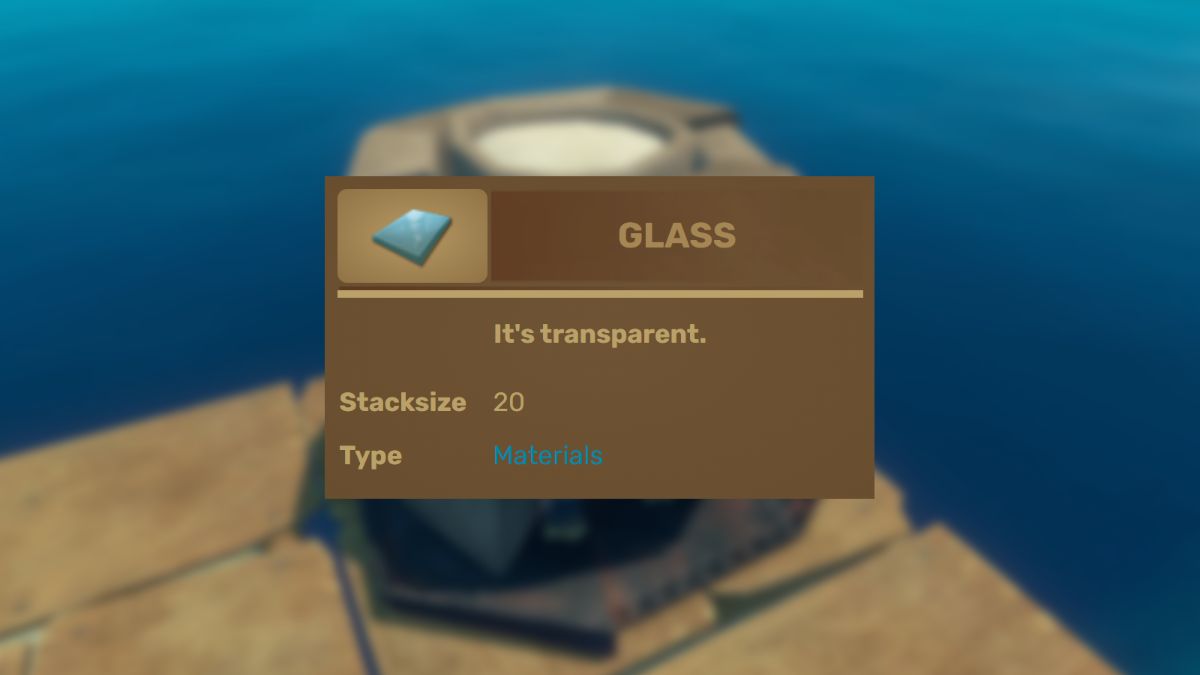You could think that Minecraft, with its endless world and updates, would take up a ton of space on your computer, right? Well, it’s a logical assumption to make. But the truth is, that’s just not the case! The installation file is actually pretty darn small, so you don’t have to worry about how much storage does Minecraft take up in your disk.
How Much Storage Does Minecraft Take Up
Minecraft is a game that came out in 2011 and it’s still around today. It’s changed a lot since it first came out and now there’s so much stuff to do in it. You can also add even more stuff with mods, which are like little extras you can put in the game.
The game takes up about 1GB of space on your computer, but it might be different depending on what platform you have. Even if you don’t add anything extra, it’s a good idea to have at least 5GB of space for Minecraft. That way, you won’t run into any problems like crashing or slow performance. Because you don’t want to lose all your hard work just because you didn’t have enough space.
Here are the Minecraft installation file sizes for all consoles and platforms in 2023:
- PC: 1.45 GB
- PS5: There is no official Minecraft version on PS5.
- PS4: 225 MB
- PS3: 90 MB
- Xbox Series X|S: There is no official Minecraft version on Series X/S.
- Xbox One: 1.29 GB
- Xbox 360: 114 MB
- Nintendo Switch: 1.2 GB
- AppStore – iOS Devices: 918 MB
- Google Play – Android: 100 MB (May vary by device)
The size of mods and updates for Minecraft changes depending on which computer or device you’re using. So don’t go thinking that the numbers you see are set in stone – they can vary.
It’s kind of like when you order a burger at a restaurant and the picture looks huge, but then the actual burger is a little smaller. You’re still gonna enjoy it, but it’s good to be aware of the differences.
 The fastest way to explore the world of Minecraft is to sail into open waters by boat.
The fastest way to explore the world of Minecraft is to sail into open waters by boat.How Big is a Minecraft World
People love to talk about how big the maps are in open world games. Minecraft is different from other games because the map used to be small, but it’s not anymore. Now, the map can grow as you play in real time.
You can explore up to 30 million blocks in the Minecraft world, and the size depends on how good your computer is. Even if you start in a small area, you can explore as much as your computer can handle.
Here is the how does Minecraft’s map compare to other open world games:
| Game Name | World Size |
| The Elder Scrolls: Skyrim | 37km² – 14.5mi² |
| Red Dead Redemption 2 | 75km² – 29mi² |
| GTA V | 80km² – 31mi² |
| Cyberpunk 2077 | 106km² – 41km² |
| The Witcher 3 | 136km² – 52mi² |
| Microsoft Flight Simulator | 510km² – 196mi² |
| Minecraft | 3.600.000.000km² |
It shows just how huge Minecraft’s map can get. I mean, we’re talking seriously massive here. But let’s be realistic, there’s no way you can just play around on a map five times the size of the world. Unless you’ve got a supercomputer, that is.
There’s also the vertical dimension to consider. You can dig down deep into the map, and in the regular version of the game, you can go down 320 blocks. That’s like, 320 meters! Of course, if you’re feeling adventurous, you can always try out some mods to go even deeper.
 With the numerous mods you can install on Minecraft, the file size can get quite high.
With the numerous mods you can install on Minecraft, the file size can get quite high.How Big Can Minecraft Get
Trying to figure out how much space Minecraft will take up on your computer or console can be a bit tricky. At first, the installation file seems really small, but the game definitely won’t stay that size for long.
Here’s the technical part: as you explore in Minecraft, the map expands in “chunks.” These are basically large areas of up to 65,536 blocks, like a village, a giant castle, or an endless cave system. The more you explore, the more “chunks” get added to the map, gradually making the game bigger and bigger. This is why some players end up with hundreds of gigabytes of Minecraft on their computer or console.
But that’s not all that can make Minecraft’s file size grow. Other things can add to it too, like:
- Mods: Minecraft has always been a paradise for mods, and that’s one of the reasons why it’s such a great game. With mods, you can add pretty much anything you want to the game. If you only use a few mods, it won’t make much of a difference to the file size. But if you start using dozens of mods at once, things can start to add up.
- Texture Packs: One thing that can really take up space is graphics packs. Even though Minecraft has a very distinctive look, you can install packs that make it look more realistic or cutting-edge. And if you’re lucky enough to have RTX support, some of these packs can take up tens of gigabytes.
- Plugins: Plugins are another way to customize the game. Some of them can help you carry more items or change the way the game looks and feels. But beware: some plugins can be pretty hefty in terms of file size.
- Pre-Designed Worlds: Finally, you can add other players’ Minecraft worlds to your own game. Single player worlds won’t take up much space, but if you’re playing multiplayer, make sure you’ve got plenty of disk space to spare.
That’s all we have to say about how much storage space Minecraft takes up. If you are planning to step into this seemingly endless world – you should learn how to make a backpack in Minecraft. Because you will need quite a lot of inventory slots.

 1 year ago
294
1 year ago
294