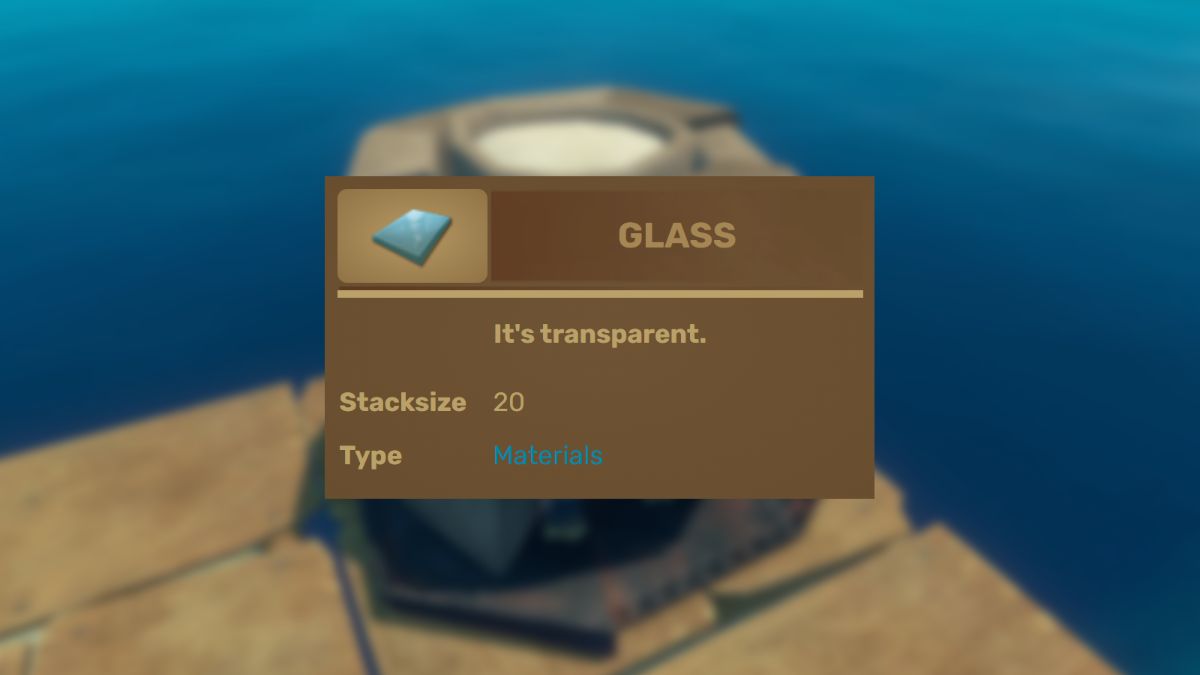Cooler skin = better aim, and you can’t tell us otherwise. Playing CS:GO without skins, even the worst-looking ones, can get boring very quickly. So you head to the CS:GO market and see all the different skins and all the different wears available. But what does all of that mean?
Do CSGO Skins Wear Out Over Time?
If the skin has wear, it would make sense that it degrades over time. Although that was the idea from the start, Valve made it so your CS:GO skins don’t wear out no matter how much you use them. If you bought a Factory New AWP, it will remain Factory New.
The only thing that affects how your weapon looks is the skin’s float which is randomly assigned to a skin when it first appeared in the game. Float defines what wear your weapon has and it’s unchangeable.
 2021 Souvenir Five-SeveN
2021 Souvenir Five-SeveNDifferent wear skins have different prices on the market. In most cases, higher-wear skins cost much cheaper and are more accessible to players on a budget. At the same time, you can be safe knowing that your skin will not go down in value because of wear in case you decide to sell it.
Be aware though that skins can still go down in price because of other factors.
Wear and Float in CS:GO
If you are not familiar with the terms “wear” and “float” let us help you out. You may hear many different words used to describe skins. Like “condition”, “quality”, “rarity”, and a bunch of others. But the most common ones are “wear” and “float”.
As we mentioned, float defines wear. If your skin’s float is within a certain range, it gets an according wear. The table below shows the float ranges and the associated wear:
| Factory New | 0.00 – 0.07 |
| Minimal Wear | 0.07 – 0.15 |
| Field-Tested | 0.15 – 0.37 |
| Well-Worn | 0.37 – 0.44 |
| Battle-Scarred | 0.44+ |
Float is the reason why skins of the same wear sell for different prices. And many players are not aware of that, creating some good bargains on the market. Put some extra time into searching for a good deal and you will not regret it.
Do the same, if you are selling a skin and want to make the most profit. Carefully research how much your float is worth and use that to sell your skin. It will take more time to find a buyer but you will make more money.
How to Check Float in CS:GO
To see the float of a skin you found on the market you need to inspect it in the game. Find the skin you like and follow the steps below to check its float:
- Scroll down to “Listings”
- Hover over a listing
- Click on the arrow in the bottom-right corner of the skin’s image
- Click “Inspect in Game”
 CSGO Community Market “Inspect in Game” option
CSGO Community Market “Inspect in Game” optionThis will launch CS:GO and will allow you to thoroughly inspect the skin before buying it as well as see all the necessary information like float and pattern.
In the inspect screen, hover over the information icon at the bottom to see the skin’s details. Skin’s “Wear Rating” is the float.
 Skin’s inspect screen
Skin’s inspect screenAlternatively, you can use a Chrome browser extension to see detailed information about the skin right on the page. This extension only works in the web browser (outside of the Steam app) and is available for other browsers as well.

 1 year ago
210
1 year ago
210