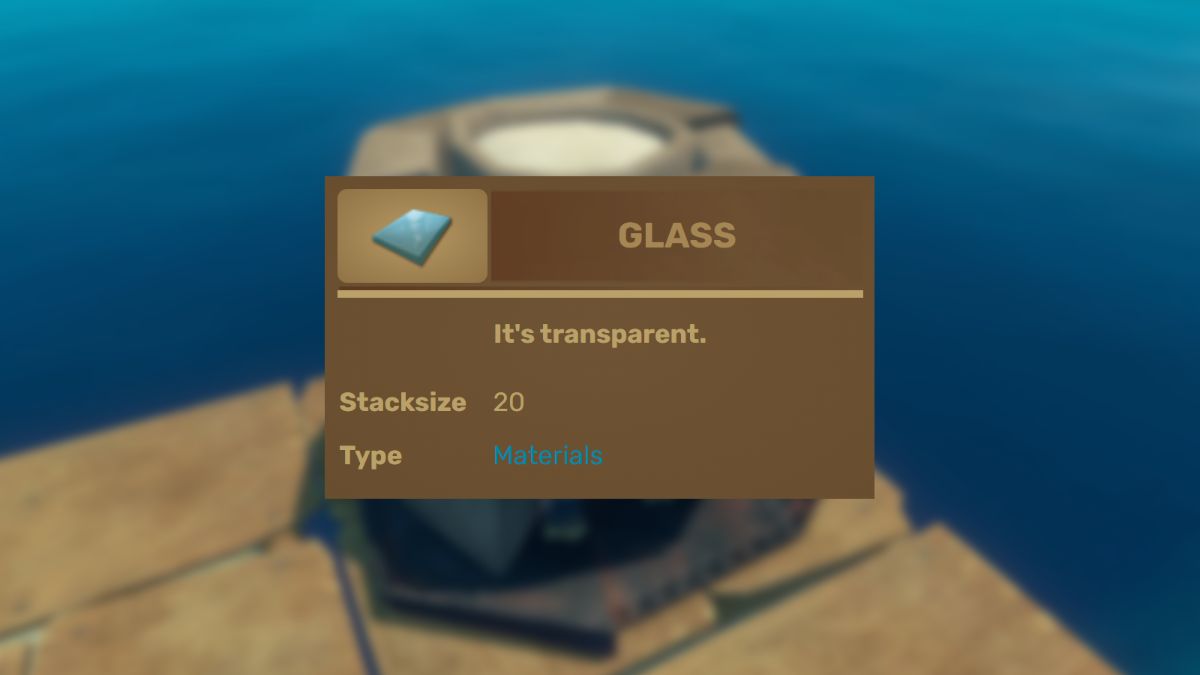A few dozen Giganotosaurus occupied your mountain so you can’t do anything about it? Sometimes dealing with dinos is insufferable. And the best solution in ARK is to kill all wild dinos using a console command.
DestroyWildDinos Command
The command is DestroyWildDinos, and it does exactly what it says: it destroys all of the creatures that are not yet tamed on the entire map. To use this command, you need to:
- Hit the Tab key to open the console menu.
- If you are online, type SetCheatPlayer true and admincheat before any command.
- Type DestroyWildDinos or DestroyWildDinoClasses command with the creature ID to kill all wild dinos or a specific type of wild dinos in your ARK game.

Alternatively, you can type kill or DestroyMyTarget to kill the dino or structure you are looking at. Make sure to run the cheat saveworld command before and after killing wild dinos to save the world’s data.
You can also use the admin manager by typing showmyadminmanager and scrolling to the command killallwilddinos. Just activate it and they will respawn.
After using this command it’s perfectly normal for the game to lag or freeze for a moment. It has to get rid of a lot of dinos.
And don’t be afraid if you used this command on accident. The dinos will start respawning automatically within 5-10 minutes. So you don’t have to worry about resetting your game.

 1 year ago
292
1 year ago
292