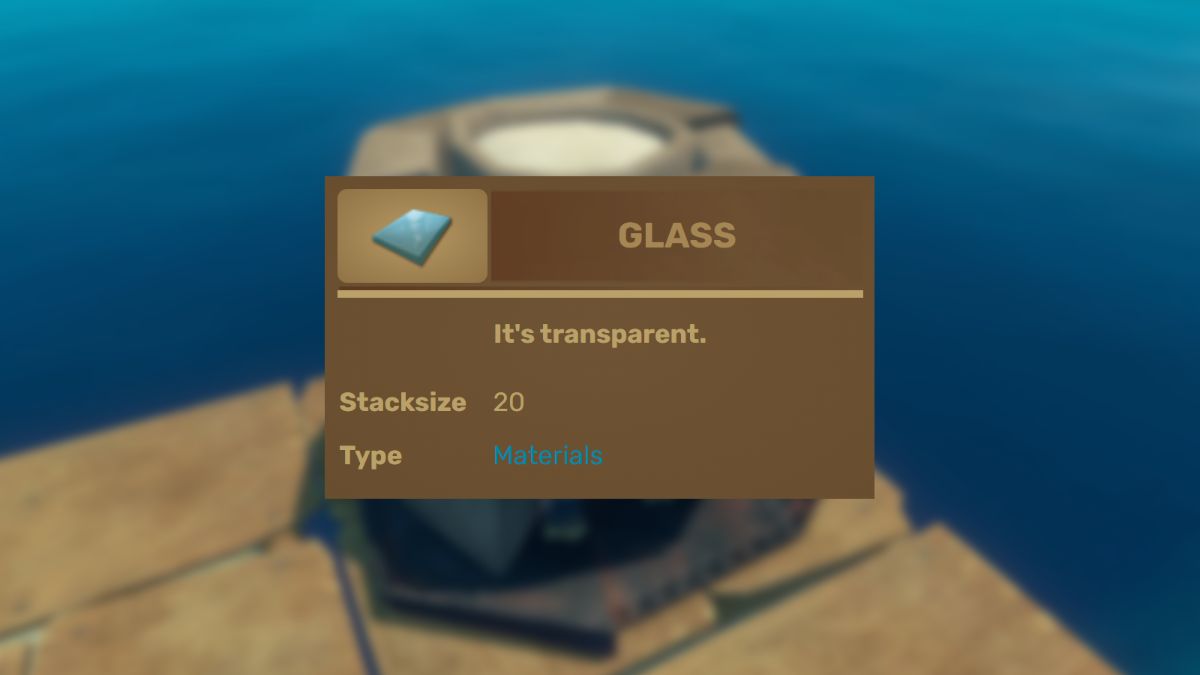Confusion with controls in GTA 5 does not stop with crouching and rolling, but also applies to flying helicopters. Flying is cool, but also extremely confusing to the point that you can barely fly 10 meters forward. On the bright side, flying a helicopter is not as difficult once you know the exact controls.
How to Fly a Helicopter on PC
 Aircraft controls on the mouse and keyboard
Aircraft controls on the mouse and keyboardOn PC you have the most variety to fly a helicopter. Yet flying using a mouse and keyboard is also one of the most unintuitive things you will ever find in GTA 5.
These are the controls to fly a helicopter in GTA 5 on a PC:
- F: Enter/exit the helicopter
- W: Ascend
- S: Descend
- A: Turn left
- D: Turn right
- Num 4: Move to the left
- Num 5: Move backward
- Num 6: Move to the right
- Num 8: Move forward
- Left mouse button: Fire weapons
- E: Use magnet/hook
If you don’t have a Numpad because you are using a smaller keyboard (for example the 60% sized one) then your best bet would be to use the mouse to move the helicopter. This will require a bit more skill and precision to not crash.
To start controlling the helicopter with your mouse, hold the left mouse button and start moving the mouse in the direction you want to go.
Another thing you can do is rebind all the Num keys to WASD, bind ascend and descend to Shift and Ctrl, and turning keys to something like O and P. This will make the controls much more intuitive and allow you to fly without a Numpad or a mouse. Just make sure you don’t ruin any of the other keybinds.
How to Fly a Helicopter on Xbox
 Aircraft controls on Xbox controller
Aircraft controls on Xbox controllerOn an Xbox controller, flying a helicopter in GTA 5 is much easier than with a mouse and keyboard. You have a simple layout that you can use with easy access to all the buttons. On Xbox you can’t change the button mappings, instead, you are forced to use the controls below.
These are the controls to fly a helicopter on Xbox:
- Y: Enter/exit the helicopter
- RT: Ascend
- LT: Descend
- LB: Turn left
- RB: Turn right
- Left stick: Move to the left, backward, right, and forward
- A: Fire weapons
- D-Pad right: Use magnet/hook
How to Fly a Helicopter on PlayStation
On a PlayStation, the controls are identical to the Xbox ones, just with PS names for buttons. As always, you can’t change these controls as you are stuck with the predefined layout.
These are the controls to fly a helicopter on a PlayStation:
- Triangle: Enter/exit the helicopter
- R2: Ascend
- L2: Descend
- L1: Turn left
- R1: Turn right
- Left stick: Move to the left, backward, right, and forward
- X: Fire weapons
- D-Pad right: Use magnet/hook

 1 year ago
593
1 year ago
593