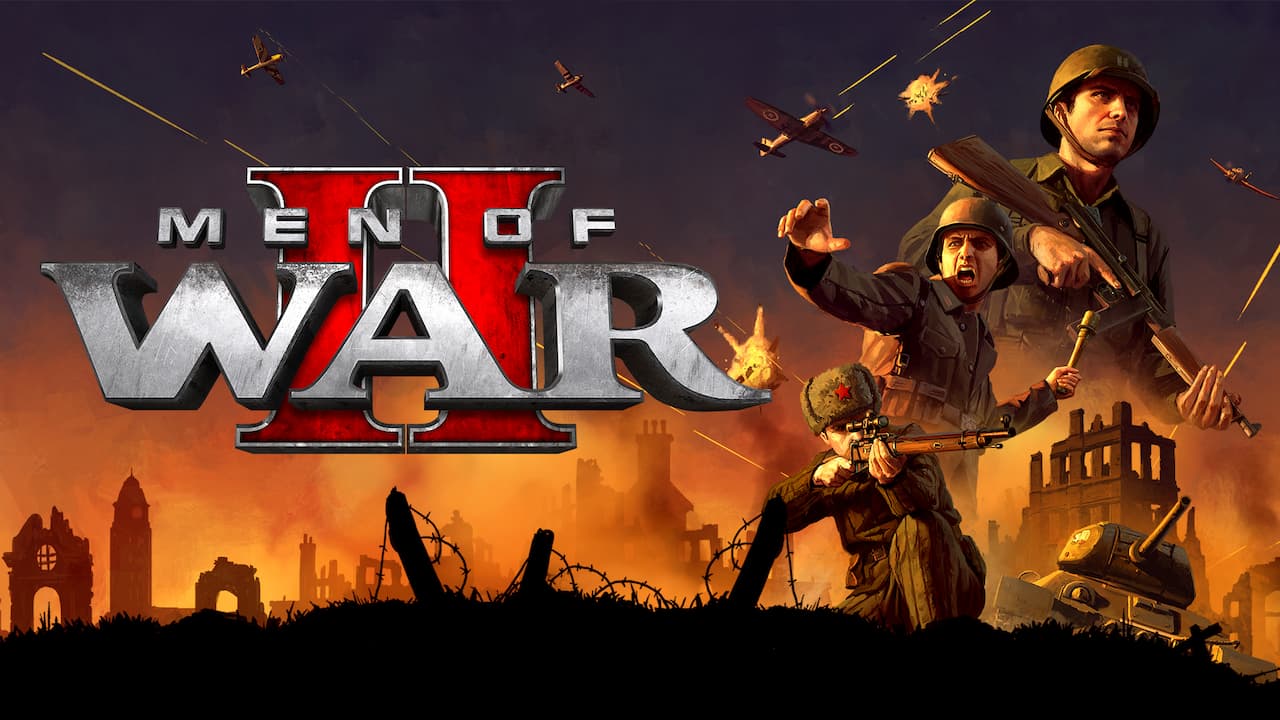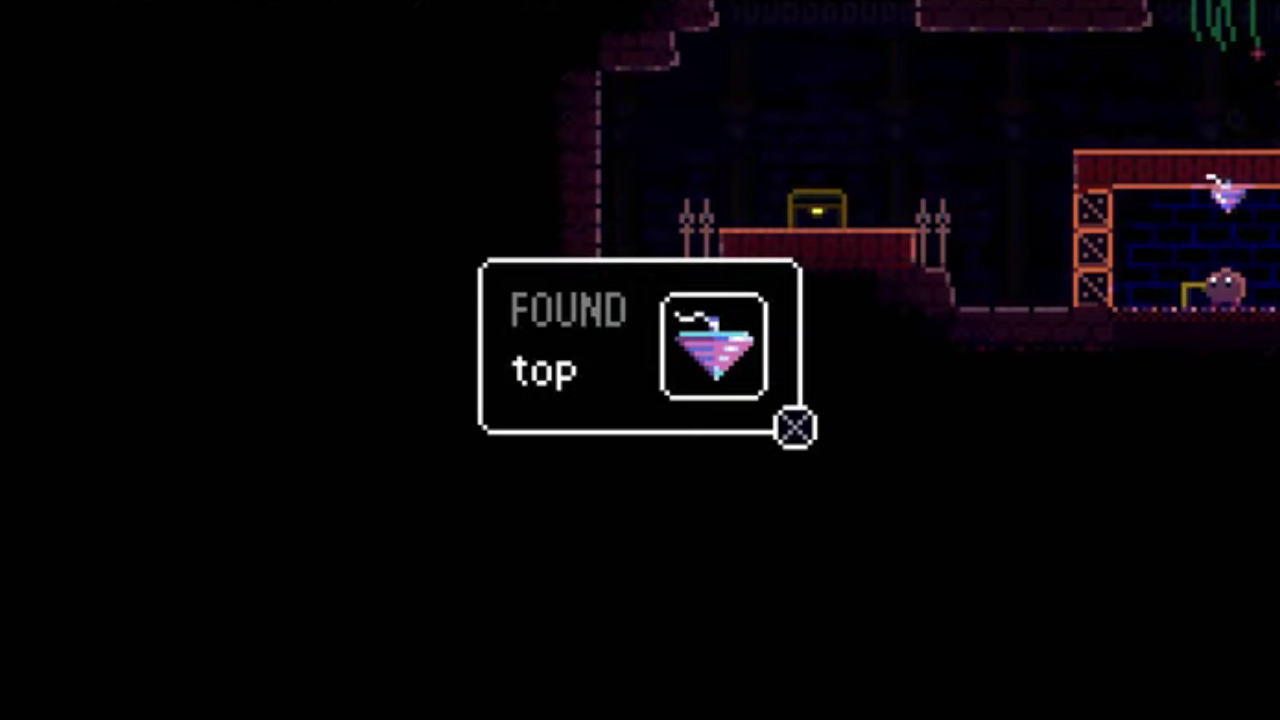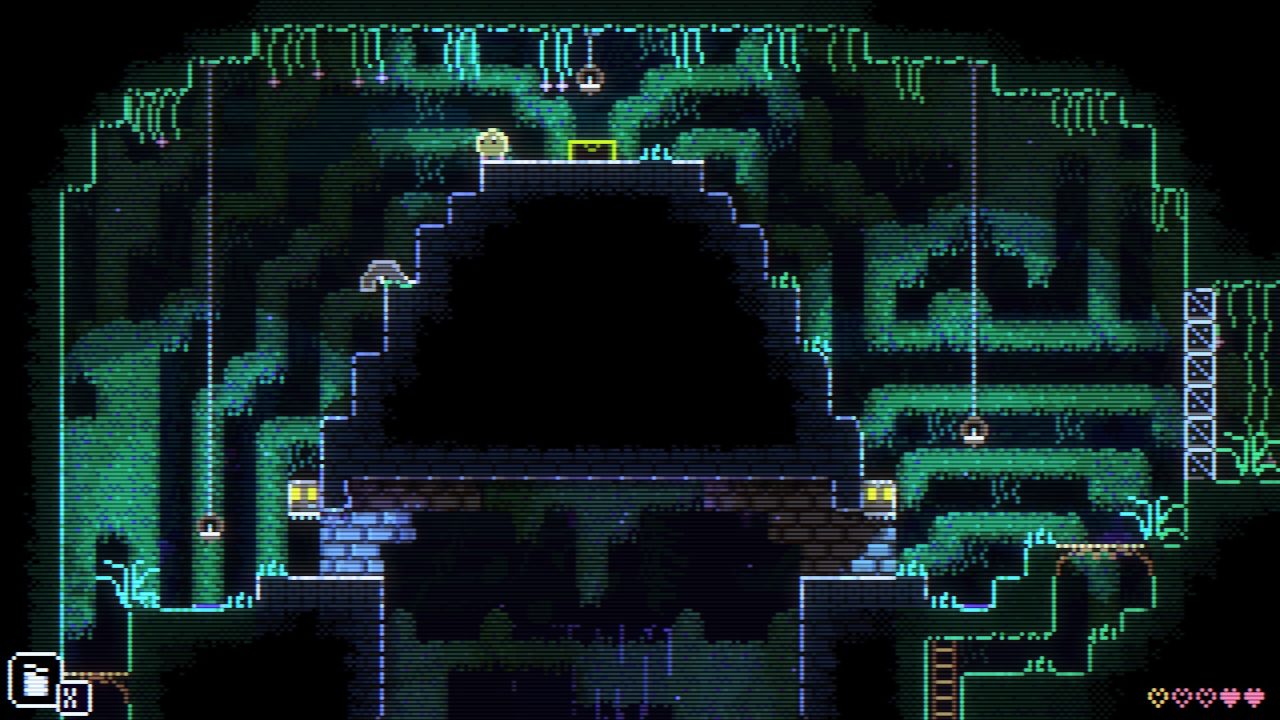The high seas of Skull and Bones are already experiencing some choppy waters, with some players seeing several types of errors when playing the game. One of the most common errors is MAGPIE, which has multiple variations like MAGPIE-00001701 and MAGPIE-0000180D.
Some MAGPIE errors pop up at the main menu of Skull and Bones, preventing players from logging in at all. You can also get kicked from an online Skull and Bones session and returned to the main menu with a MAGPIE as well, so you’re not safe just because you made it past the title screen.
How to Fix MAGPIE errors in Skull and Bones
Thankfully, there are a few fixes for this problem. If you see the MAGPIE error in Skull and Bones, the easiest way to fix it is to disable crossplay in the game’s settings. However, some people can’t even get past the main menu to reach the settings screen, so this fix will only work if you’re able to log into the game for a short period of time before getting kicked.
Related: How to play online multiplayer in Skull and Bones
If you’re on PC, then verifying the game’s files on either the Epic Games Store or Ubisoft Connect launcher can fix the issue and let you log into Skull and Bones. This can also fix some crashing issues and performance problems as well, so your sailing experience should be much smoother after the verification process finishes.
As a last resort, some players have reported that fully reinstalling the game fixes the MAGPIE error. Skull and Bones is a massive game with a huge download size on all platforms, however, so make sure you try everything else before deleting the game and downloading it again.
There seems to be an issue with the game’s open beta, early access period, and full launch happening so close to one another and the game’s servers can’t keep up with all the players and their different licenses, so a full reinstall can help set things straight. This isn’t the only error you can see while sailing the seas in Skull and Bones, so make sure you have a stable internet connection if you want to play online with friends.

 3 months ago
135
3 months ago
135