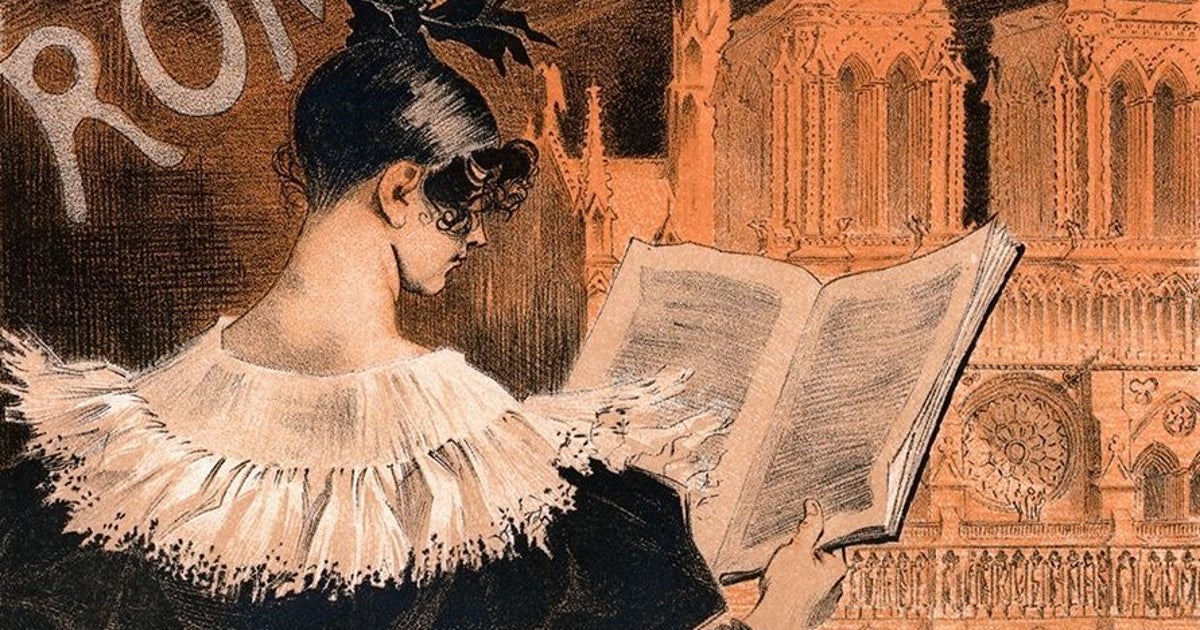Cities: Skylines 2 developers Colossal Order already explained how traffic simulation was changing in their citybuilding sequel. They've now followed up with a similarly detailed description of their new zoning tools, which includes a much increased variety of zone types, the ability to switch architectural styles, and new "signature buildings".
When you create a city in Cities: Skylines 2, you can choose either "North American" or "European" as a theme that determines the look of buildings, street markings, roadside vehicles and so on. You can also choose either of these as an architectural theme on a zone-by-zone basis, however, so you can have a European city that contains some North American buildings or vice versa.
The original Cities: Skylines let you zone for residential, commercial and industrial buildings, with types within each such as "low density housing" and "high density housing". The classic three zone types return, but greatly expanded. In the case of residential zones, you can now also place "medium density row housing with wall-to-wall homes, medium density housing with apartment buildings, mixed housing with shops occupying the ground floor and apartments taking up the rest of the buildings, and low rent housing with large apartment buildings housing lots of small apartments."
Mixed housing is of particular interest, because it lets you "build more traditional city centers where commercial and residential zones co-exist," according to the latest development diary. It's an essential feature if you want to create cities that actually look like New York, say. Likewise, "low rent housing" is essential if you want to recreate the modern experience of living in cities for most people.
Signature buildings, meanwhile, are described as "unique, ploppable zoned buildings" that fit within the three zone categories. Once each is unlocked, you can place one per city anywhere you'd like, akin to service buildings, and they'll provide the normal benefits alongside additional boons such as improving resident well-being or your city's attractiveness.
There are a whole bunch of other details in the development diary, including better controls for laying out zones, new UI views for tracking land value, an explanation of how zone demand functions, and examples of commercial and industrial zones. If you're excited about the city nitty-gritty - and I am - then it's worth a read.

 10 months ago
92
10 months ago
92