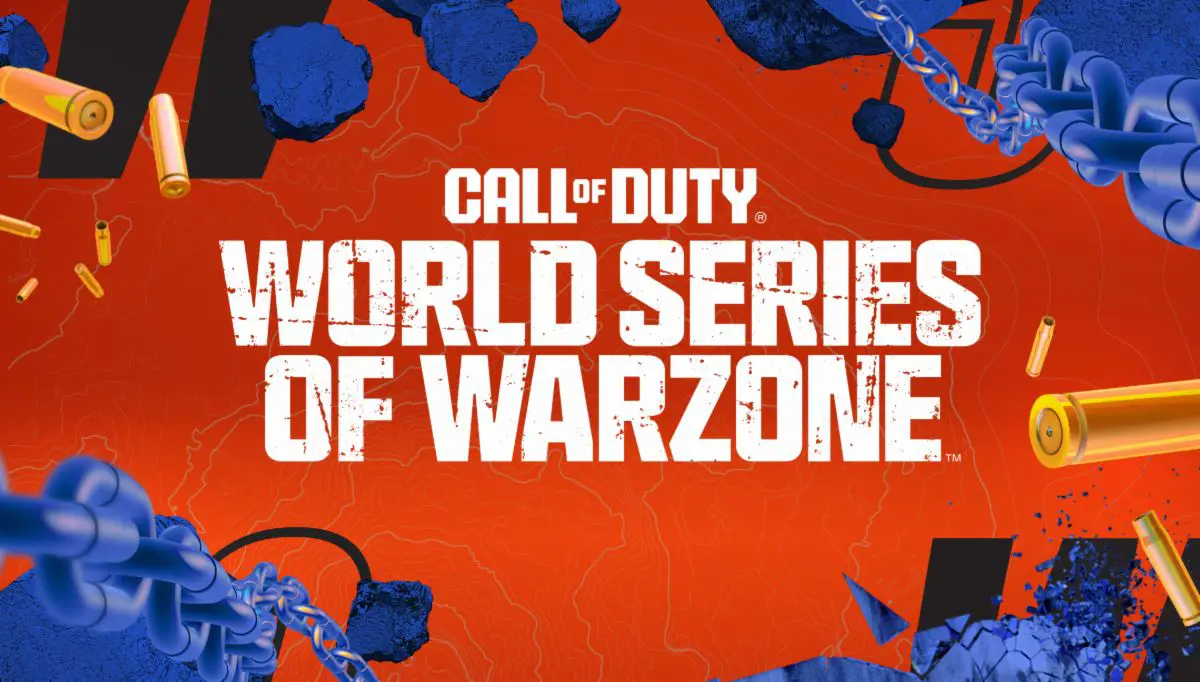In the not too distant future, the law is in shambles. In an effort to prove their cases, lawyers on both sides are fabricating evidence and using whatever means they can to win. The truth matters little. However, a group of three lawyers will stand up for both their beliefs and their clients to reform the justice system in any way they can. They may not always know what they’re doing, but their hearts will guide them towards true justice.
The Ace Attorney series is very special to me. I played a lot of adventure games growing up, mostly games by Humungous, but Phoenix Wright: Ace Attorney was the game that got me back into the genre and for good reason. They’re hilarious with tons of wacky scenarios and out there dialogue, have some great puzzles (though some are very Trial and error), and are all heartfelt at their core. My sister and I had a tradition, she would play a game first then I would go through it and we would talk about each case as I went. All of these games are great, but my favorite would end up being Apollo Justice. Something about it felt sharper, more focused than the three that came before and I loved the mechanic of finding someone’s involuntary tics when they’re lying.
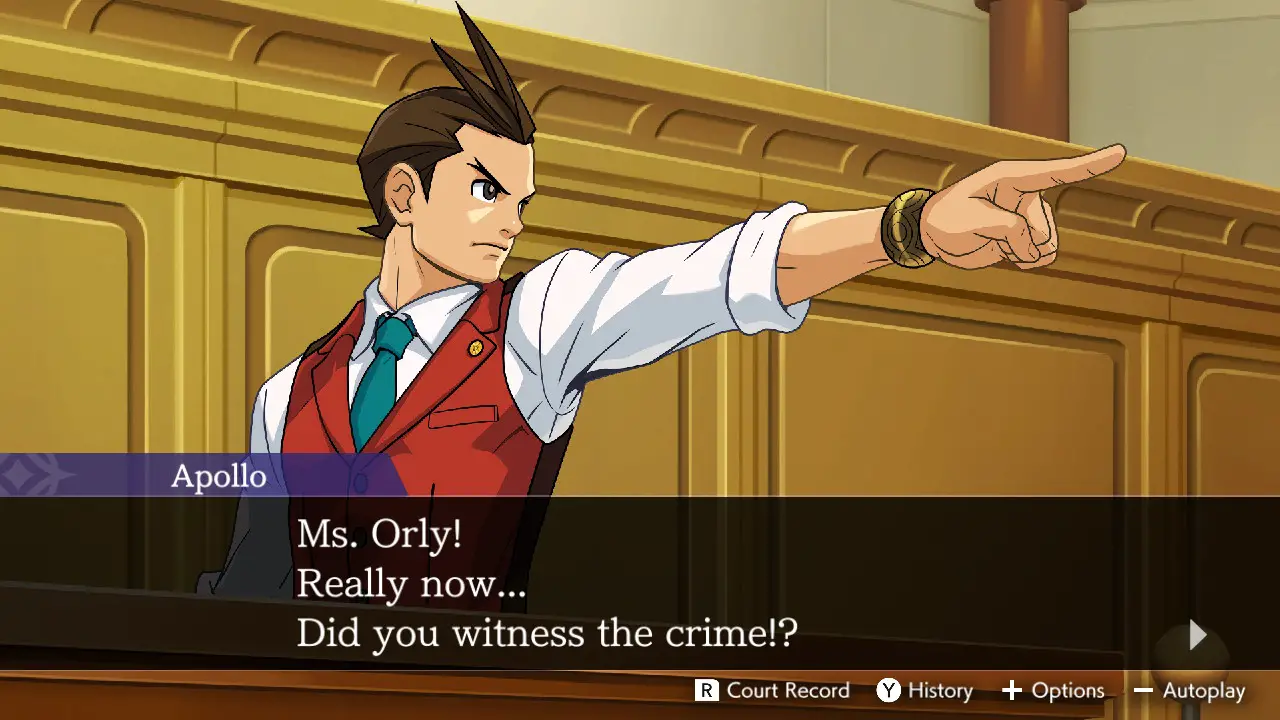
Unfortunately, that would also be the last AA game (aside from the first Miles Edgeworth game) I played in full until the Great Ace Attorney Collection on Switch. I tried Dual Destinies on iPad, but it just didn’t click with me and I dropped it in the middle of case 3. I liked Athena and the story was as good as ever, but at the time I was just never in the mood to tap my screen for hours at a time. But now I’m enraptured all over again with the Apollo Justice: Ace Attorney Trilogy, a collection containing Apollo Justice, Dual Destinies, Spirit of Justice, and a whole host of extras. This is the perfect time to get back into the series, and though this collection isn’t without its flaws it is an absolute treat for long time fans.
First, let’s talk about the collection itself. When booting up the game you’ll be treated to a classy menu allowing you to jump straight into one of the games or check out the Museum for extras. And when I say jump straight in I mean it – you can pick virtually any part of any game from the episode select menu. I could have resumed exactly where I left off in Dual Destinies, but I chose to start the case over as a refresher. With Apollo Justice, I instead started from the beginning, but I did jump around a bit to check on things for this review. Thankfully each game comes with 10 save slots plus an auto save (which saves very frequently) so multiple playthroughs should be fine here. Finally, each game has a cover image or video that looks incredibly sleek. You can change these and the background music to whatever you want, but I preferred to keep the videos.

The Museum allows you to listen to music, view concept art, watch animated cutscenes, and even pose characters in the courtroom. The music player features orchestral arrangements as well as what looks to be the full soundtrack to each game alongside some trilogy exclusive tracks. The art library is categorized by game, allowing you to view key art, character designs, in-game illustrations, backgrounds, and movies. I always love concept art, and you get some cool early designs here, but seeing some of the scrolling backgrounds in full here is also neat. Next, the Animation Studio allows players to view any character from each game in the courtroom playing whatever animation they wish. I’ve seen a lot of fan made parodies carefully posing each character’s sprite, and this allows you to do just that. If you’re not the fan content making type, this is still a great way to review your favorite animations or just make Phoenix shout “Objection” over and over. Finally, there’s in-game achievements called Accolades. At first these just sounded like achievements for progressing in each game but some are delightfully out there. There’s an accolade for learning “the truth” about ladders and step ladders across all three games, and another for checking in on Mr. Charley a few times in every title. You can view your progress on Accolades like this and even see exactly where and when you need to check. It’s a great feature that really embraces the silly drama of the series.
Diving into Apollo Justice: Ace Attorney, well, I’ve never been a fan of how Capcom remasters the 2D games in this series. It’s not that it looks bad, I just find the art style loses something without being translated into pixel art. Thankfully, playing the game in portable mode on Switch reintroduces a bit of that pixelation and makes it more appealing in my eyes. The unified interface, such as text boxes, dialogue options, and the court record does feel a bit out of place but it still works – I’m just used to the original. The game is also in widescreen now, so when investigating you may need to move your cursor further up or down to scroll a bit. Overall, it looks and plays great – with any dual screen or microphone gimmicks being reworked. Thank goodness, because getting fingerprints in the original was very finicky while it’s a breeze now.
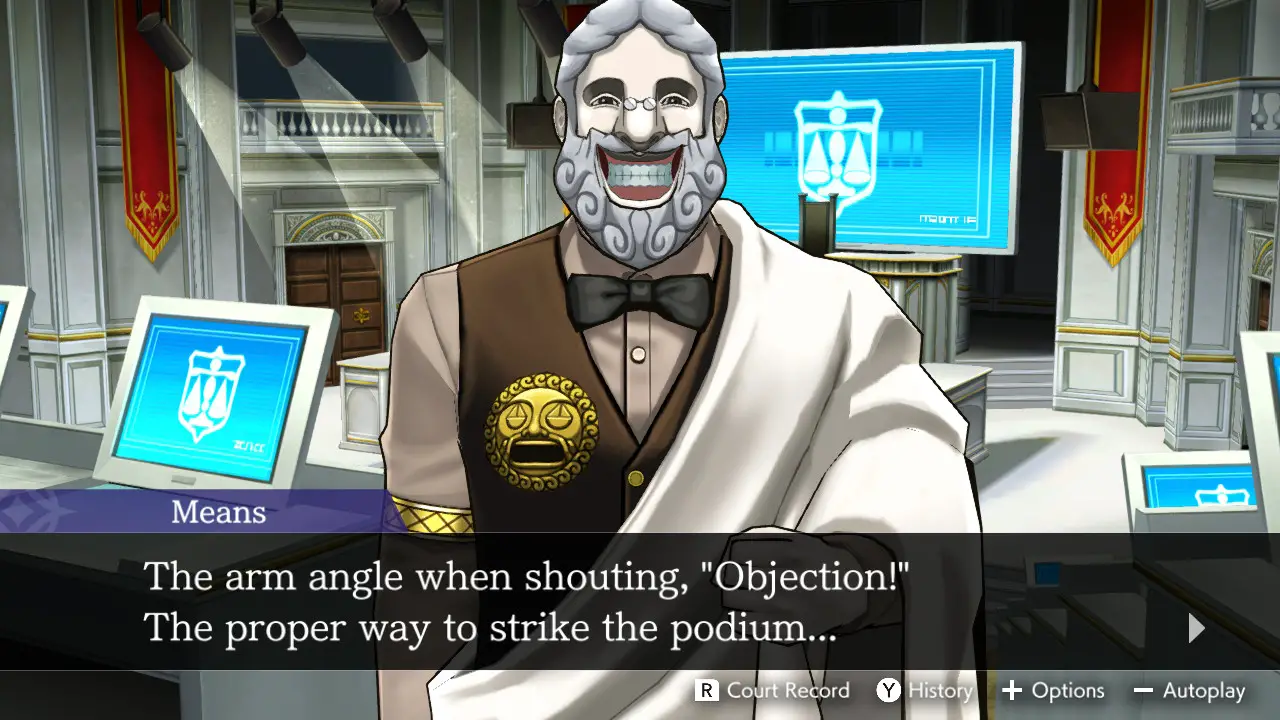
Dual Destinies and Spirit of Justice are more similar visually, so we’ll group those together. Both games upscale fairly well, though it doesn’t feel like much has been touched otherwise. You can still see where corners were cut on geometry or textures since the game was originally made for the lower resolution 3DS. In particular, the scar on Prosecutor Blackquill’s face looks very pixelated, which is a shame since you see him so often. There are little things like that throughout that could have used a bit of touching up. It feels less like a remaster and more like a compilation, and though the art style still shines through if you compare this to the excellent Great Ace Attorney Chronicles it is a few steps below.
While I mostly played the trilogy on Switch, I also had access to the PC version on steam. Unfortunately this port is quite lacking in expected options as you can essentially only change the resolution (up to your monitor’s native), the window mode (windowed or borderless) and toggle V-Sync and Anti-Aliasing. I would have expected a frame rate option here at the very least, but the trilogy is hard locked at 30 fps. You can at least change key bindings, but the game doesn’t support mouse cursor hover which is absolutely baffling in an adventure game. You can still click on things, but it’s more like emulating a touch screen’s inputs (which the Switch version does support). I don’t believe these meager options are worth playing on PC unless Capcom updates it heavily in the future or modders fix things up.

As it stands, console is definitely the way to go here – especially the Switch for its portability and touch screen support. I can live with 30 fps on a console like the Switch, but I still can’t help but feel Capcom could have pushed it to 60 fps given the minimal enhancements overall. This is certainly an improvement over the DS and 3DS originals, but not by much.
David is the kind of person to wear his heart on his sleeve. He can find positives in anything, like this is a person who loved Star Fox Zero to death. You’ll see him playing all kinds of games: AAAs, Indies, game jam games, games of all genres, and writing about them! Here. On this website. When not writing or playing games, you can find David making music, games, or enjoying a good book.
David’s favorite games include NieR: Automata, Mother 3, and Gravity Rush.

Apollo Justice: Ace Attorney Trilogy only makes minor improvements to the three games it compiles, but the extras are well worth it for any fan to see. Some textures are still low resolution and the game is still capped at 30 fps across the board, but these are three fantastic games full of humor, drama, and heart.
PROS
- Three amazing games
- Tons of cool extras
- Resolution improvement
CONS
- Capped at 30 fps
- Could have used more touching up
- Apollo Justice looks odd without pixelization
Unless otherwise stated, the product in this article was provided for review purposes.
See below for our list of partners and affiliates:

 3 months ago
116
3 months ago
116