- One of the best-designed controllers I've used
- Pretty basic in parts but it works
- A controller for all seasons
Whilst touchscreen controls on phones work surprisingly well for most games, I will admit I was sceptical all those years ago, sometimes you need a good controller. Like on Rocket League Sideswipe, I swear that own goal was the touchscreen's fault and not a glaring skill issue. It's a big market and one the abxylute is wading into with the s9.
Whilst this is abxylute’s first mobile controller, they do have experience in the handheld world thanks to the C6 wireless controller and their handheld console for cloud gaming. I have been testing the s9 ahead of its launch and I have to say, you feel like the team is already pros. It is a phenomenal device.
A solid design in exchange for easy portability
I am going to start with that attribute that is a double-edged sword; the size of it. The abxylute can stretch to accommodate 8.8-inch tablets, which is certainly impressive, but it does make it a bit bulky. You won’t be carrying this around in your pocket at the very least, which is why I prefer a modular approach.
The size does give the team a big canvas, and they certainly made the most of it. You can really feel the quality of the buttons, they have a satisfying click and are of a very reasonable size for a mobile controller. The same goes for the joysticks as well. As far as comfortability goes, it gives the same feel as an Xbox Series X. It isn't the nicest thing to hold, but it's acceptable for long sessions.

Another plus the design has is just how well it holds your device. Once you plug it in, it's not moving. I held it upside down and shook the life out of the controller and it didn't lose grip once. I have a phone with a noticeably protruding camera, and even that sat there snuggly without any worry.
An app you might forget
After plugging in and giving it a few shakes, your first stop will be the Abxy Game app. This is to be your new hub for launching titles, and the nicest thing I can say about it is it works. It offers a quick way to launch into Cloud Gaming like Game Pass, and you can add your own library for centralisation, but it isn't really an attractive place to be.

I found myself wishing that it was better organised more than anything. There are a few categories like New Arrivals, and maybe three genre choices. It functions perfectly well but it's just quite bare bones. To be fair, though, you do get full functionality, including controller mapping, for no subscription, unlike some companies.
Incredibly versatile device
For the actual act of playing, the S9 leaves you spoilt for choice. It features a plethora of modes to use depending on what you are playing. Want to use PlayStation’s Remote Play function? Flip over to PS Mode, Game Pass or GeForce Now? Try Xinput Mode. There is even a Nintendo Switch Mode if you plug in.
It is a versatile piece of kit, which led me to find another use I can’t help but share. You can plug your phone into your S9, switch it to Bluetooth mode, connect to your PC or Console, and then play as you watch something on your phone or bring up guides. Maybe read a few articles from your favourite mobile gaming site? It is like a PlayStation Portal, only good.
No-frills controller mapping that works perfectly
Back to the actual use of this controller; mobile gaming. One of the best functions of the S9 is the controller mapping, which you would hope for nowadays. You get the option to set this up for any game that doesn’t natively support controller use, and it is quite easy to use. You pick your buttons, drag them around, resize them, and you are good to go. It is basic, but you don’t need a fancy interface for that and it works perfectly.

At the time of writing, I am currently using a pre-launch S9, so there may be features added, but I can only review what I have. And right now, I have two main gripes with the mapping. Firstly, you can’t map combo buttons, like RT + A. Admittedly, for the most part, you never really need that many input commands, but it's nice to have the option.
Secondly is the system configurations, the savable profiles of what you have mapped where. Right now you can only have one, which for something like Honkai Star Rail is a pain since you flip between Exploration and Battle incredibly frequently. Hopefully, the function to have more gets added, and when they do, I beg abyxlute to add a quick change function. The GameSir X4 Aileron has spoilt me with its instant switching between profiles, I need the S9 to also have this.
Arguably the best way to play mobile games
The S9 does have some rough edges, but here is the main thing; when you pick it up to use it, none of them matter. I tested the likes of Forza Horizon 4 on GamePass, Rocket League Sideswipe with controller mapping, and Final Fantasy XIV on Remote Play, and the S9 was flawless. There was no input lag, besides when my streaming quality dropped to countryside levels, I was never noticeably uncomfortable, and the feel is something else.
The button presses are so solid and satisfying to click while the joypads have a nice weight behind them, they feel almost purposeful when you use them. It weirdly makes you feel like you are striding towards your goal as you play. I genuinely prefer the feel of the S9 to console controllers, which is why the price is an incredibly pleasant surprise.

This is not a sales pitch, we are not making money, this is just facts. If you back the S9 on Kickstarter now you can pick one up for $59.00 in the Early Bird sale. Miss that, and you can still get it at $69.00. Don’t get it in either, and you will only have to drop $99.99 for it at full price. I say only, that is certainly a lot of money, but it’s a pretty benchmark for mobile controllers. And the S9 is far from your standard.

 4 months ago
141
4 months ago
141



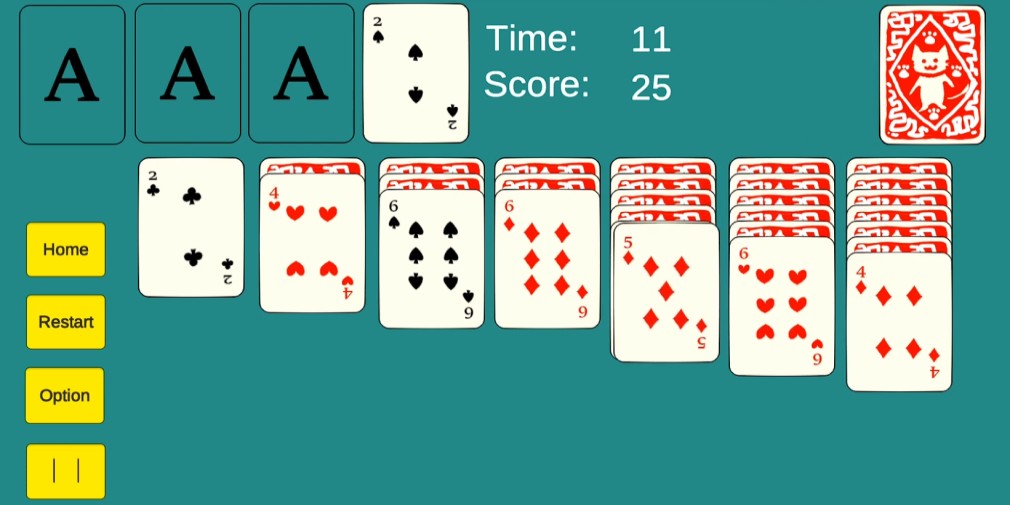



![Anime Reborn Units Tier List [RELEASE] (November 2024)](https://www.destructoid.com/wp-content/uploads/2024/11/anime-reborn-units-tier-list.jpg)
