Adult ADHD! I have it.
If you feel me, and I know many of you do, you might already know about productivity games. These games incentivize you to complete tasks, make progress on projects, and keep good habits with a lot of tried and true coping mechanisms — all masked in a cloak of cute creatures, customization, and soothing music.
But there are tons of productivity tracking games out there that prove to be a hindrance more than a help. Some are so engaging they’re actually distracting, some are laden with ads, and some simply fail at the most important element of a good productivity game: motivating you to do real-life tasks in order to progress in the game.
I’ve tested out tens of digital productivity tools over the years (most of them before I was diagnosed), with varying degrees of gamification. The only two I recommend — Spirit City: Lofi Sessions and Virtual Cottage — fit seamlessly into my workflows, giving me the push I need to complete certain tasks without the software becoming cumbersome, or worse, just another task to add to the pile. I don’t use either of these tools every single day. Instead, I fire them up on a second monitor or in a small window when I’m really struggling to focus, or my to-do list is getting unwieldy, or I’m just bored of the work I’m doing.
Spirit City: Lofi Sessions
Spirit City: Lofi Sessions incorporates a swath of tracking, focusing, and productivity tools like to-do lists, customizable pomodoro timers, habit trackers, background sounds you can toggle on and off, a journal, and tons of lo-fi beats to study and relax to. The functionality itself is excellent, with useful hotkeys for adding list items and the option to upload your own music or play music from a YouTube channel. But it really shines in its design and characters.
The aim of the game, besides to complete your real-life tasks, is to lure spirits by spending time in the game. The amount of distraction and procrastination involved in setting up the game is ideal for people like me — I spent about 10 minutes designing my character and my room when I first booted it up, playing around with whether I wanted horns or a halo; an iced coffee or a hot matcha at my desk. But you need coins in order to buy more cosmetics, which means you need to complete real-life tasks and lure spirits.
The Spiritdex is filled with clues (of which you can get more when you complete tasks and pomodoros) about how you’ll find spirits: “Hint: I heard of a spirit that loves boba tea. It’s a great pick-me-up when my energy gets low from typing all day!” To lure that spirit, for instance, I’d set my character up at the desk with a cup of boba and watch to see if the Spiritdex reports that I’ve started luring the spirit, which takes some time — a perfect opportunity to knock something off your to-do list.
Once you lure them, your spirits can be customized and you can choose to let them sit with you as you work in the game, whether you’re kicked back by the fire on a starry night or sitting in the window seat reading while it rains outside. The game executes the tough balance between intrigue and distraction very well, finding ways to keep you coming back without giving the player too many in-game tasks.
Where to play: MacOS, Windows
Virtual Cottage by DU&I is a much simpler, smaller version of Spirit City — and it’s totally free. If you don’t have a gaming PC, this is probably the option for you because it’s a light game that can run in a small window beside your other programs.
When you launch the game, a window prompts you to type in what you want to focus on today, be it work, studying, writing, or anything else. Then you program how long you’d like to focus for and check off whether you want a sound when your timer is done. That’s it — your time has started.
While you work, you can watch your little avatar sit and work at their desk. You can procrastinate for a few minutes by fussing with the settings: cat or dog companion, hair color, skin tone, and sliders that customize ambient sounds like a thunderstorm or a crackling fire. There’s also a music player with 27 lo-fi songs on it, which are OK — but I usually opt for my own music or just listen to the rain sounds.
Virtual Cottage doesn’t shove incentives down your throat, but rather gives you something nice to look at while you work and a pleasing tool to track your to-do list. If you’d rather work for long periods at a time, it might be an even better option than Spirit City, which levels you up and unlocks more in-game stuff in the background.

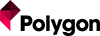 4 months ago
94
4 months ago
94









![Anime Reborn Units Tier List [RELEASE] (November 2024)](https://www.destructoid.com/wp-content/uploads/2024/11/anime-reborn-units-tier-list.jpg)
