What are the best Minecraft texture packs? These colorful and game-altering texture packs can make your world a new experience. Of course, Minecraft’s low-fi charm is part of the draw, but texture packs range from subtle changes to an all-over reskin, so you can choose just how much you want to leave vanilla Minecraft behind. We’ve scoured and tried a bunch of different packs to be able to recommend the very best.
Just like the best Minecraft mods and shaders, texture packs can help give an entirely new feel to one of the best PC games of the last decade, and it’s just one of many ways of keeping the sandbox game feeling fresh after all these years. While some mods can alter Minecraft gameplay, and shaders change the quality and style of the graphics, texture packs allow you to add a new skin to existing blocks. Included in our list of the best Minecraft texture packs are realistic blocks, cartoonish overhauls, and cute changes to the way Minecraft mobs look.
The best Minecraft texture packs for Java edition in 2024 are:
Head to the bottom of this guide for the best Minecraft texture packs for Bedrock edition.

Dramatic Skys
Dramatic Skys is a texture pack that changes and adds to the standard texture of the sky. While there are some packs and shaders that add fluffy clouds and different lighting effects, including a few of those on our list of the best Minecraft shaders around, Dramatic Skys does more.
Not only is there a different sky for each Minecraft biome, there is a chance to witness tornadoes, meteor showers, and more. Since this texture pack only makes changes to the skies above you, you can pair it up with other resource packs to change the overall look of your whole world.

Immersive Interfaces
Shrimp’s Immersive Interfaces only changes the UI on interactable blocks such as chests and crafting tables, but it looks incredibly cool, and just adds a bit of depth to some of the more common actions in Minecraft. Since this is all it does, this pack can also be combined well with other packs, and we think it’s style lends itself particularly well to medieval looking worlds.

Mob plushies
This one’s for the homely people out there. Those who want to make their Minecraft base really feel like home, with all the comforts and cute bits and bobs you can find to fill your shelves. After all, we love our real-life Minecraft plushies, so why wouldn’t want them in our Minecraft world too.
Not only can you decorate your home with these adorable mob plushies, but you can also turn your totem into your favorite toy and take it out on the road with you for protection – how sweet is that!

FiftiesCraft
This is perhaps one of the coolest Minecraft texture packs we’ve seen in quite a while thanks to the entire overhaul of feel and atmosphere it provides. FiftiesCraft gives Minecraft a classic 1950s Americana look with muted tones and retextured blocks, so if you’re looking something a little WandaVision, Fallout, or similarly retro-styled then give this texture pack a try. FiftiesCraft was inspired by The Century Pack, which is unfortunately no longer maintained.

Bare Bones
Much like some of the plastic and cartoon texture packs below, the Bare Bones texture pack strips complex textures back to, well, their bare bones. If fancy fluffy trees and 3D clouds aren’t your thing, then this slick, smooth, and simple pack might be what you’re looking for. This design look completely stunning, and it doesn’t have the shiny look of some other similar packs, so it stands out among them.

Fire Rekindled
Unlike any other Minecraft texture pack on this like, Fire Rekindled focuses solely on animated textures. Originally started to retexture the fire animation, as you can tell by the name, Fire Rekindled soon altered fire-related blocks, and then most animated blocks to become what it is today.
Just some of the blocks with new animations thanks to this pack include the Nether Portal, slime blocks, Sculk blocks, and furnaces. While this might not seem like much, Fire Rekindled just gives a nice fresh coat of paint to Minecraft that looks great and provides a nice, eye-catching treat each time you stumble across affected blocks.

Modern HD Pack
Version: 1.13.1
This one’s for the builders. While every block texture is changed in Modern HD Pack so your world looks and feels very different, the biggest impact this has is on creative modern builds. If you are someone who likes to build contemporary houses and interiors, cityscapes, LA beach houses, and the like, then this Minecraft texture pack is going to make your build look that much more spectacular.
GrungeBDCraft
Latest version: 1.20
BDCraft isn’t actually one pack, but the team behind a few. Whether you’re looking for a texture pack to completely overhaul the look of your game or something more subtle, BDCraft has you covered.
GrungeBDCraft is what the creators themselves call a “dirty” texture pack, and is unlike any pack we’ve seen before. It is perhaps close to the likes of Jolicraft with dark colors, detailed stone, and a slight medieval vibe, but head into the Nether and you’ll see just how different this stark texture pack is.
PureBDCraft
Latest version: 1.21
PureBDCraft, meanwhile, still completely overhauls the look of the game but in a brighter, more comic-book-esque style. Villagers are now fantastical creatures, flora has a more 3D look to it, if that makes sense, and blocks, in contrast, have more details 2D textures. There are multiple versions of PureBDCraft, allowing you to choose your level of details from a more cartoon-like 16x to a more realistic 512x, but we’d recommend going straight down the middle with 64x or 128x.
VanillaBDCraft
Latest version: 1.21
VanillaBDCraft is a little like Pure, but a bit more subtle – closer to vanilla Minecraft, if you hadn’t guessed from the name. Still cartoony and unrealistic in style, but this pack leaves mobs looking closer to their vanilla designs. Again, you can choose how detailed you want your pack to be, with options between 32x and 512x (the number of pixels to each block side), but, again, we’d recommend going down the middle for the best look.
Tooniverse
Latest version: 1.21
Wait, that’s Minecraft?! Yes, I know it’s hard to believe, but what you see is still Minecraft. Daft_Vader’s incredible Tooniverse texture pack might make you feel like you’re playing an entirely new game, but it still has all the Minecraft elements you know and love, just with a new face. Literally. Just take a look at that adorable sunshine in the header image above. Fluffy clouds (without shaders!), rainbows, and googly eyes all give this texture pack a super fun feel, and it runs best without shaders, so it’s not even too punishing on your system.
If you want slightly lower-resolution textures, you’re in luck, as four separate Tooniverse downloads vary in size. You can support Daft_Vader by purchasing the 64x, 128x, or 256x packs or the complete bundle. However, if you’d prefer to try it out for free, the Busy Bee x32 pack still provides an adorable experience while retaining that more classic Minecraft aesthetic.
Jicklus
Latest version: 1.21
At first glance, the Jicklus texture pack isn’t too different from Minecraft’s default look – everything looks a little warmer, and there’s something amiss. On closer inspection, you’ll find reskinned mobs, detailed tree branches, and subtle details like the varying pumpkin shades above. Its elegant hot bar and a different font suggest a fantasy RPG gameplay style. Ores are brighter, lava glows more radiant, and all of this is reflected above ground, as well as the Nether and the End. If you want your Minecraft farm to look slightly different, be it arable or pastoral, then this is a cute texture pack for adding a little bit more life.
Digs’ Simple Pack
Latest version: 1.21
In complete contrast to the pack above, Digs’ Simple Pack offers a downgraded 8×8 texture, which looks smooth and plasticky, giving a more cartoonish look to your Minecraft world. We love how some of the items look with a less detailed texture, like carved pumpkins and grass, but while the blocks and items look incredible, the shining stars of this pack are the inventory icons, each still instantly recognizable from their new toned-down look.
Faithful 64x
Latest version: 1.21
The series of Faithful Minecraft texture packs stays true to vanilla Minecraft but adds more detail to every surface. Above, we’re demonstrating the 64x pack, which means every single block is 64×64 pixels instead of the standard 16×16. Just look at the individual pines in that spruce tree. If this is a bit too much detail for you, you can take it back a step with the equally excellent 32x pack.
Night Vision
Latest version: 1.20.4
If the thing that terrifies you most about heading underground in Minecraft is the dark, the Night Vision texture pack applies the effect of a Night Vision potion as standard, allowing you to see easily through the monster-filled caves and tunnels of the world. Given the separate light settings in shader packs, Night Vision must be run without one, but when you do so, your descent into the darkness looks completely different, while your above ground experience is barely affected.
The one warning this pack does come with is that your inability to distinguish the light level accurately could leave you more prone to a surprise zombie or Creeper attack. Just like with potion active, Night Vision doesn’t actually impact the game, just your ability to see, so those mobs will still spawn at low light levels, even where it appears bright to you.
Fullbright
Latest version: 1.20.1
This simple pack is more quality of life change than anything else. As you can see from the image above, the Fullbright texture pack simply changes light levels, making it easier for the player to see in dark areas, including The Nether, and The End, as well as the overworld at night time.
Visual Enchantments
Latest version: 1.20.1
The Visual Enchantments texture pack does exactly what you’d expect, and it’s surprisingly helpful. As you probably know, enchanted items all appear the same in vanilla Minecraft, a glittering sheen covering them in your hotbar and inventory. While you can name items, the only way to differentiate between, say, your Silk Touch diamond pickaxe and your Fortune III diamond pickaxe is to select it, named or not.
Now, you can change that with the Visual Enchantments texture pack, which has a unique sprite for every enchanted item. Of course, it will be set to the first enchantment of many, but you can still differentiate between enchanted items far more easily, including tools, weapons, and Elytra.
Optimum Realism
Latest version: 1.20.6
If you’re looking for a fully realistic Minecraft texture pack, then look no further than Optimum Realism, which is available in 68x, 128x, 356x, and even 512x resolution. Even at the lowest detail, Optimum Realism offers an immersive Minecraft experience, while the 512x pack remains as fps-friendly as possible. The higher resolution packs are paid, but if you want to test it out before you buy, you can download the 64x resolution Optimum Realism texture pack for free on Curseforge.
Xray Ultimate
Latest version: 1.20.5
OK, this one’s a bit cheeky, and we’re not advocating using this naughty resource pack in any Minecraft servers, as it’s a little bit unfair, but you could use it in your world to make things a little easier on you. Either way, it’s cheating, but we know people want it, so here it is, and whether you use it or not is up to you.
The Xray Ultimate texture pack is exactly what you’d expect, just like the Xray mods of the past. The difference is that mods cannot be used in servers, but some allow resource packs. It also won’t affect achievements. They’re also far easier to just switch on and off, which you’ll need to do, as you can’t play Minecraft with this texture pack on. Instead, head underground, make sure you’re someplace safe, and switch the pack on from your pause screen menu. Have a look around, carefully mine your way to any nearby ores you need, and switch it back off to continue playing normally.
Custom Totem
Latest version: 1.20.2
The popular Custom Totem texture pack allows you to transport your skin into the game as a Totem of Undying. Since this texture pack is customizable, you could make your Totem of Undying anything you want, as long as you have the Minecraft skin for it. Make it the perfect copy of your current skin, a golden version of your skin, or even just a copy of your favorite toy to make it look like you’re carrying it around with you.
Once you’ve got the skin you want, simply rename it totem_of_undying and copy it into the file destination of the texture pack’s totem png, making sure you remove the original file first. This can be found in the resourcepacks > assets > textures file destination in the texture pack zip file.
Better Dogs
Latest version: 1.20.6
This one’s a no-brainer. Just look at those cute dogs above. We love Minecraft wolves, especially now we can protect them from harm with wolf armor in Minecraft 1.21, but even though there are even wolf variants now, they still have the same base model. With the Better Dogs texture pack, the familiar wolf skin is retextured with a variety of dog breeds.
Better Dogs works by randomly selecting one of the many dog breeds and variants whenever a wolf is newly tamed so that you can have a menagerie of different dog breeds filling your home in no time. What’s more, there are unique dog variants in the Nether and The End. You can also choose your dog breed by giving your pet a custom name tag. What more could you possibly want?
Pastel hotbar
Latest version: 1.20
This one doesn’t change anything about your world, but it’s the perfect addition to some of the best cute resource packs and shaders, especially since the addition of the Minecraft cherry grove biome. Instead, the Pastel Hotbar collection changes your hotbar, giving an attractive, pastel aesthetic to your health and hunger and your item hotbar itself. There is even a range of colors to choose from, including pale yellow and purple. This one’s staying on our Minecraft world permanently – look at those cute hunger strawbs!
If you want to build the cute pink house above, head to our Minecraft house ideas guide, where you’ll find the tutorial! This is our version, but we can’t take credit for the cute design.
Visible Ores
Latest version: 1.20
This simple texture pack changes how ores look, so they’re more immediately visible when underground. Whether you branch mine and want to save on torches or want to be able to spot ores while caving, the Visible Ores mod more easily is the perfect addition to vanilla Minecraft to make mining for resources that much faster while keeping the rest of the game the same – unless you want to combine it with other resource packs and mods, of course.
Better Vanilla Building
Latest version: 1.20
It’s hard to know where to start with what is one of our favorite Minecraft texture packs of all time: Better Vanilla Building. The retextured, biome-specific mobs, including cute new pigs, pastel cows, and the coral skeletons you can see above? The subtly tweaked vanilla textures, like bushier plants or flowering trees? Or could it be the pack’s connected textures?
Yep, with this vanilla pack installed, you can simply enjoy the altered textures as they are around you, or you can choose to combine different textures to create something entirely new, like multi-colored redstone lamps or terracotta walls trimmed with gold. That’s still not all, though, as you can also rename armor, elytra, weapons, and more to reskin your items, giving them a brand new, unique look. This is the texture pack that does it all.
Stay True
Latest version: 1.20.6
Staying true to its name, Stay True is relatively faithful to original vanilla textures, maintaining a similar color palette, mob designs, and block surfaces. The changes, though, are perfect for someone who doesn’t want to stray too far from the original but still wants to see a significant difference. Look at those bushy tree leaves, the flower detail, and the brown birch leaves. You can even turn the bushy leaves off if you want it to feel even closer to vanilla.
RetroNES
Latest version: 1.20
We’re going back in time with this Minecraft texture pack – RetroNES is one of the coolest resource packs around, with a lovingly crafted old-school color palette and chunky black outlines, feeling like you’ve dropped straight into Mario’s world. The original artist stopped working on it a while ago, but thankfully, it’s been recently revived and updated for 1.19. If you want the retro sound pack to go with it, you’ll have to stick to version 1.8.
Mythic
Latest version: 1.20
With a similar old-school style menu and font to Jicklus above, Mythic is another great texture pack for those darker fantasy vibes. It’s more obvious in what it does, though, with a clear difference to vanilla Minecraft everywhere you look. As you can see from the image above, Mythic’s main change is in the mobs you can encounter along the way, making them look a little more… harsh. The colors are deeper, and the flowers are more rugged, making Mythic the perfect rustic texture pack for a darker Minecraft.
Sapixcraft
Latest version: 1.20
Sapixcraft is a bright, eye-catching Minecraft resource pack in a range of resolutions – we’ve gone for 32x, but resolutions up to 512x are available via their website. The pack is clean and incredibly vibrant, making it easy to distinguish between blocks. There’s even a Christmas add-on for the festive season.
Epic Adventures
Latest version: 1.20
Epic Adventures is right up your cobblestone alley if you’re looking for something more realistic but still retaining the quintessential Minecraft vibe. Its 32x resolution means it has double the detail – those are some mighty fine-looking leaves, we must say, and just look at that bushy bamboo. These new but natural details are added right across the world, into lush caves and even the nether.
Anemoia
Latest version: 1.19
Installing Anemoia is like stepping into a psychedelic dream world. Anemoia’s vivid textures are bold and cartoony yet soothing – with cool tones of blue, purple, and green everywhere. This pack embraces the surreal, with dyeable dogs and friendly-looking alien villagers.
Jolicraft
Latest version: 1.19
Jolicraft has been a fan-favorite Minecraft texture pack for years, and it’s easy to see why – the ‘whimsical texture pack’ has buckets of charm. Many Minecraft texture packs have a theme that they try to nail, but Joli’s is about personal expression.
It’s a sort of twee fantasy world that best reflects his happy demeanor: the swirling sun is a sight more cheerful than the default, squat square. The color palette is entirely different so you might prefer the greens in vanilla Minecraft – but you can’t beat a cute, muddy pig.
Bloom
Latest version: 1.18.2
Throw a splash of bright paint over your Minecraft worlds – Bloom, Bright and Retro is an eye-catching resource pack that turns your textures up to 11, in a high-contrast, old-school Nintendo style. There’s also an add-on that will let you wield the Master Sword from Zelda, so you can go and save the realm like the hero you were born to be.
Annahstas Beastrinia
Latest version: 1.16.4
Annahstas Beastrinia is a Minecraft resource pack designed to reproduce the Minecraft Pokémon/Pixelmon aesthetic. Its textures are extra detailed, thanks to its 32x resolution – and its color palette is soft, focusing on low saturated colors. There are even Pokéballs in every bookcase.
How to install Minecraft texture packs to PC
Not sure how to download and install one of these new texture packs? Don’t worry; we can help you with that. In the years since Minecraft first launched, it’s become much easier to install Minecraft texture packs and get them running with minimal fuss.
Here’s how to download and install texture packs for Minecraft:
- Download the texture pack you want.
- Open the Minecraft Launcher.
- Make sure you choose the latest stable version of Minecraft Java (and not one of the Minecraft beta versions, called ‘snapshots’).
- Click to play Minecraft.
- Select ‘Options’ from the main menu.
- Then, navigate to the ‘Resource Packs’ section.
- Now click ‘Open Pack Folder’.
- Put your newly downloaded texture packs into the folder. It will work in a zip file or unzipped.
- Select them in-game by dragging them to the column on the right.
- Rearrange your add-on packs to load in the correct order and then hit ‘Done’.
Not all texture packs will work in the latest Minecraft Java Edition build, but you can check the latest supported version on the corresponding download page. If you want to use some of the best texture packs, you’ll need to revert your version of Minecraft to a previous version, which you can do easily through the launcher. We tend to keep some older Minecraft versions installed for heavily modded playthroughs; thankfully, it’s not a hardware bloater.
Also, several of these texture packs require an optimization mod called Optifine to work, so we recommend you grab the latest version before testing out the shiny new packs below.
The best texture packs for Bedrock
You can purchase Bedrock edition texture packs from the Minecraft Marketplace on any platform, and there are a few available for free download on Windows PC. If you are interested in grabbing a new look for your Bedrock world, here are our top five Minecraft texture packs for Bedrock edition:

Sweetheart (Minecraft Marketplace)
This adorable texture pack turns everything pink, pastel, or heart-shaped! Sweetheart by Giggle Block Studios is the perfect texture pack to create a cute and cozy Minecraft world for you and your menagerie of pets – most of which are also shades of pink or purple, including the Ender Dragon. Lava is pink, but we still wouldn’t recommend jumping in despite how inviting it looks, and our favorite part of this texture pack has to be the pink, heart-shaped smoke clouds that rise from campfires. Oh, wait, maybe it’s the heart-shaped ores. Or the pink lanterns? Okay, we can’t decide, it’s all amazing.

Seasons Realism (Minecraft Marketplace)
Seasons Realism by Honeyfrost is an incredible, dynamic Minecraft texture pack, and we might go as far as to say it’s our favorite of all. While most textures are changed as standard in this pack, the biggest draw is the changing seasons, adding gorgeous brown leaves in fall, more satisfying rainfall, and snow in more biomes during the winter. Watch flowers grow, watch crops move in the wind, and so much more.

Minimalist Craft (Minecraft Marketplace)
This texture pack is close to some of those plasticky, cartoonish texture packs we’ve included for Java edition. Minimalist Craft by Heropixel Games gives textures a smooth, brightly colored look across a reduced number of pixels, and the result is a fun, retro-style Minecraft.

Excalibur (Minecraft Marketplace)
If you want to experience the likes of RLCraft in Bedrock edition, Excalibur by Syclone Studios might be the closest you can get. One of the most popular Bedrock texture packs, Excalibur turns your Minecraft world into a dark and mysterious landscape inspired by medieval designs and colors. It looks gloomy with its browns and greys, but this isn’t a bad thing once you get immersed in your gothic world.

Supreme HD Textures (Minecraft Marketplace)
In complete contrast to Excalibur, Supreme HD Textures by Pathway Studios is for Minecrafters looking to build a more modern, shiny, clean-looking world. Carpet looks more, um, carpet-y, wood planks are all straight lines, and concrete is more smooth than ever. If you dream of building a modern beach house or apartment block, look no further.

HUD Compasses and Clock (Free download)
This texture pack doesn’t actually change the look of the world itself, but you can always combine packs. Instead, the incredibly useful HUD compasses and clock pack adds a clock, compass, and recovery compass to your HUD as standard, so you can always see the time of day and direct yourself to your current spawn point or your recent location of death.
And there you go, the best Minecraft texture packs for Java and Bedrock edition. Next, if you’re unsure what to build next, you can read our Minecraft build ideas guide to get some inspiration and check out the best Minecraft seeds for where to build them.

 2 months ago
74
2 months ago
74
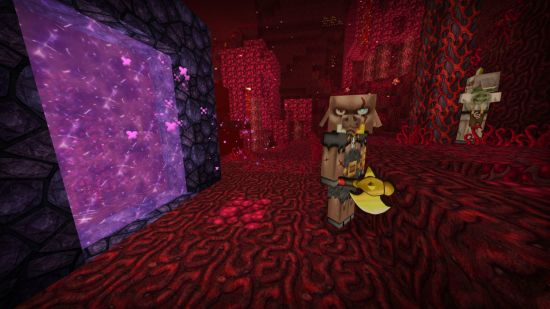

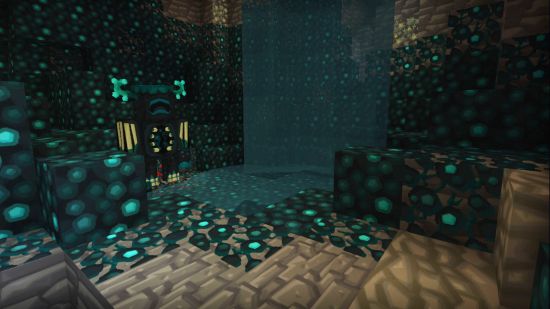




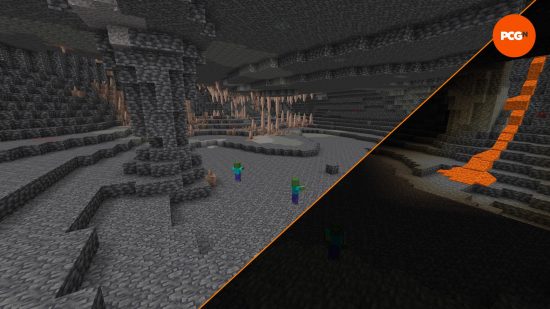



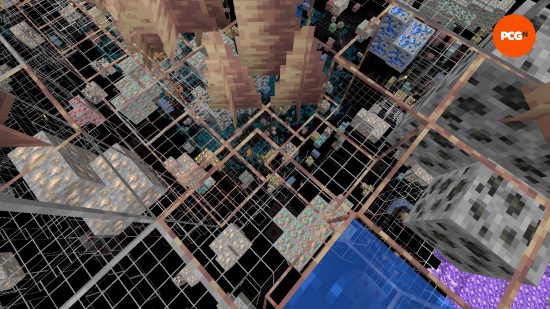



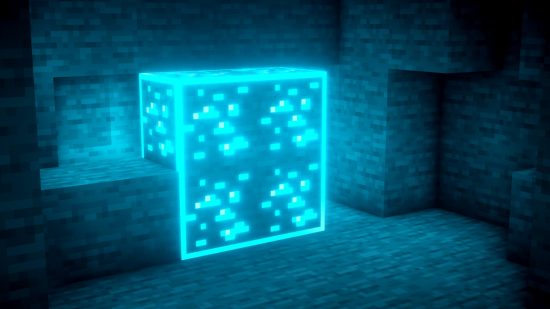


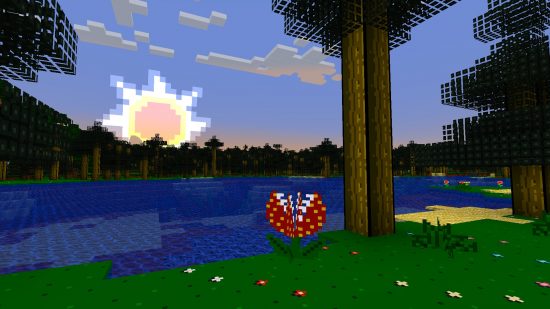


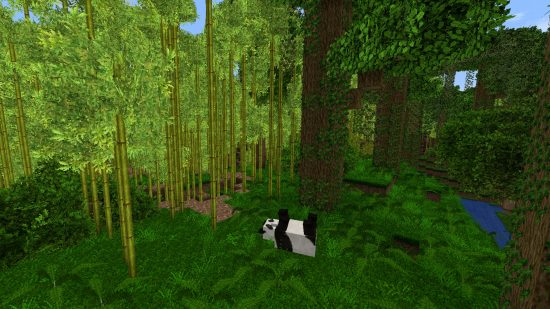











![Anime Reborn Units Tier List [RELEASE] (November 2024)](https://www.destructoid.com/wp-content/uploads/2024/11/anime-reborn-units-tier-list.jpg)

