There are a whole bunch of quality-of-like changes that Pokémon TCG Pocket could stand to introduce, not least giving its UI a significant overhaul to make certain features much clearer. One of those buried features that’s genuinely useful, and yet almost no one seems to know about, is wishlisting.
Pokémon Scarlet And Violet’s ‘Free Exploration’ Isn’t All It’s Cracked Up To Be
We already know that trying to complete the Pokedex for the mobile game’s first set, Genetic Apex (which still sounds to me like the evil scheme the Nazis would be up to in a Wolfenstein game), is close to impossible. But ways to know which of the less fancy, more easily gained cards are missing from your collection would be nice. It turns out, there is a system for that, and while it could be a lot more useful, it really helps when it comes to choosing Wonder Picks.
How to wishlist cards in Pokémon TCG Pocket
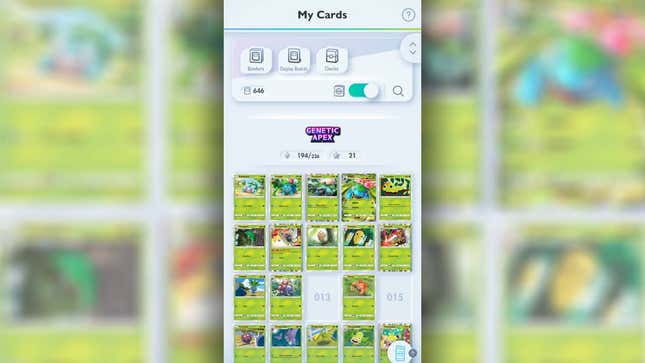
Image: The Pokémon Company / Kotaku
OK, this is a bit convoluted, but you’ll be glad you did it. To find Pokémon TCG Pocket’s bizarrely buried wishlisting option, you’ll want to head to your collection, the My Cards page, which is the second option of the five tabs at the bottom of the main screen.
However, this page defaults to hiding which cards you don’t yet have, so you now want to tap the entirely unlabeled, anonymous toggle near the top, to the left of the search button. That done, your collection now shows all the empty spaces for cards you’ve yet to gather. In the spaces where a card is missing, you’ll instead see its card number on a gray background.
Tap on one of those gray tiles and where it would usually show you the larger version of your card, instead you’ll see the back of a card with the words “Not obtained” across the middle. But now, top right, you’ll also see a gray outline of a heart, with the teeny word “Wishlist” below.

Image: The Pokémon Company / Kotaku
Tap the heart and it’ll turn pink, and you’ll be told (disappearing before you can read it), “You wishlisted this card. You will see a wishlist icon on this card in wonder picks.”

Image: The Pokémon Company / Kotaku
And that’s why this is so useful. Now, if you head to the Wonder Pick page (the first tab, then the option bottom-left), any card that appears in any of the available packs that you don’t yet have will be marked with a pink heart, top right. This makes life so much easier when selecting a pick, saving you from having to go back and forth between tabs, or trying to hold it all in your memory.
What wishlisting doesn’t do

Image: The Pokémon Company / Kotaku
This feature could be a whole lot better. The most immediate way would be for it to also add the wishlist hearts to cards in the equally buried Pack Point Exchange. Why it doesn’t is frankly mysterious, given it’s exactly where it’s needed most. Switching back and forth between this and your collection is even more frustrating, because it’s so many silly taps apart, and the Pack Point Exchange doesn’t even have the quick-scroll button that every other screen features!
Another peculiarity is that when you flip that toggle to show missing cards, it only works for the main set, up to 226/226, Lt. Surge. Once you enter the territory of alt-arts, cards 227 to 286, it doesn’t show the gaps at all. This is maddening! It means there’s no way to wishlist any of these cards!
Hopefully, as the game gets patched, such oddities will begin to be ironed out, and perhaps the game will even tell people that wishlisting exists at all!
.

 1 month ago
62
1 month ago
62







![Anime Reborn Units Tier List [RELEASE] (November 2024)](https://www.destructoid.com/wp-content/uploads/2024/11/anime-reborn-units-tier-list.jpg)
