Whether you’re gaming, podcasting, or just working from home, being on camera is a reality that many people face whether they like it or not. Poor lighting aside (we’ll solve that with a key light later), the quality of a camera can make the difference between looking like a professional or a distracting pixelated mess. Let’s talk about why that happens, and what Elgato is doing to try to solve it with their Facetime Neo.

With modern laptops, even with all the bells and whistles, the camera loaded into the lid is almost always garbage. The one on my Gigabyte Aorus 17H is some unnamed generic “HD (720p) Webcam” and it looks like something from a decade ago. There are no additional configuration options, so whatever the laptop shipped with is what you get. To improve the outcome, you’ll need a third party device like the Elgato Facecam Neo. Before we start looking at results, let’s take a look at the device and what’s under the covers.
The Facecam Neo has a wide variety of resolution support, specifically 540P30, 540p60, 720p30, 720p60, 1080p30, and 1080p60. It does so with a 77 degree field of view, with an aperture of f/2.0 and a focal length of about 12” courtesy of a 26mm lens, complete with autofocus support. Behind the glass lies a 1/2.9” CMOS sensor (meaning the sensor measures 6.2mm diagonally). It’s also capable of HDR, or High Dynamic Range lighting capture, which should help with low-light and ultra-bright light conditions.
Unboxing the Elgato Key Light Neo #elgatopartner #gaming
Looking at the physical bits, the camera (like the rest of the Neo series) is white, which gives it all a nice clean look. There is a physical slide switch that closes a cover over the lens, ensuring that you can confidently say the camera is blinded. The mount is similar to what we saw on our review of the Neo Key Light (our review) with a transparent lip. On the Neo Key Light, the transparent lip was used to allow the camera on the device to shoot through it, but I’m not sure why it’s clear here, other than being aesthetically consistent. Just like that Key Light, however, it also has a rubberized rear part of the clip, ensuring that the camera stays in place firmly. If you prefer, you can also put the Facecam on a tripod or a desk stand, courtesy of the standard ¼” screw mount.
Connecting the device happens with the nylon sheathed USB-C cable. Unlike the Neo Key Light which has a cable you can swap, this cable is hard-mounted to the back of the device. Also, for reasons I cannot explain, the Facecam Neo supports 1080p at 60fps, but only without HDR enabled. Enabling HDR drops the framerate down to 30fps. 60fps is going to create a cleaner image with better motion capture, but 1080p/30 is still a vast improvement over my current setup. Still, it seems like a bit of a miss.

Hardware that requires complex or bloated software to run is always going to cut into the resources otherwise used for gaming. Happily, the Facecam Neo requires no software to work – it’s fully plug-and-play on Windows 10 and 11. OBS Studio can immediately pull it into your stream as an overlay, Zoom recognizes and addresses it without a problem, and even Elgato’s own Stream Deck is capable of addressing and controlling it without installing another program. On the other hand, installing Camera Hub will allow you to update the firmware, directly control brightness of the resultant image, saturation, color controls, zooming, HDR, and more. These functions can also be mapped to the Stream Deck to directly address the camera, which is likely the way you’ll use this in a streaming scenario. For something like Zoom, stability is probably more important. Nobody needs a “show” during a conference call.

Remember when I said that lighting makes the shot? This is also true of this camera’s ability to accurately and quickly autofocus. With low-light conditions or overly bright lighting, the autofocus seemed to be a bit slower than, say, when using the excellent Elgato Key Light. Using that light, the camera snapped into focus almost instantly. It’s certainly a function of even lighting – the harsh lighting of my ring light certainly had the opposite effect.
I was surprised to see that the camera doesn’t come with a microphone. This is actually fine as I’ve yet to hear one on any laptop, regardless of how expensive, that didn’t suck. Using an external mic gives you control over the quality of your voice, and frankly that’s the better choice. Just know that going in so you aren’t caught on permanent mute.
Check Out The Elgato Facecam Neo And Key Light Neo In Action!
According to Elgato’s warranty page, joining the Corsair family allows them to offer a full 2 year warranty for their devices like the Elgato Facecam Neo. At $99, the camera is directly in line with direct competitors like Logitech, Anker, and Lenovo. Black Friday deals have knocked around $25 off the price, but we’ll see if that settles in as a more permanent price or not.
The question you’re probably reading to answer is whether we recommend this device. The answer is that it depends. I love the small nature of this device, making it incredibly portable and useful in the field. Ignoring all of the knockoff sellers with word scramble names that’ll fall off of Amazon in a week, there are 1440p and even 4K devices at or near this price. As such, what you’re effectively paying for is peace of mind that you’ve got a well-made piece of hardware from a reputable manufacturer that’ll integrate nicely into the Elgato ecosystem. That is arguably worth the price of admission for me, having struggled to get camera functions to an addressable state in my Stream Deck with other products. With the Facecam Neo, it was as plug-and-play as you’d hope. Still, some manufacturers are stepping forward with AI tracking, higher resolutions, Hello Windows support, and HDR at higher framerates. It’s up to you to decide whether that’s a dealbreaker for you or not.
Ron Burke is the Editor in Chief for Gaming Trend. Currently living in Fort Worth, Texas, Ron is an old-school gamer who enjoys CRPGs, action/adventure, platformers, music games, and has recently gotten into tabletop gaming.
Ron is also a fourth degree black belt, with a Master's rank in Matsumura Seito Shōrin-ryū, Moo Duk Kwan Tang Soo Do, Universal Tang Soo Do Alliance, and International Tang Soo Do Federation. He also holds ranks in several other styles in his search to be a well-rounded fighter.
Ron has been married to Gaming Trend Editor, Laura Burke, for 28 years. They have three dogs - Pazuzu (Irish Terrier), Atë, and Calliope (both Australian Kelpie/Pit Bull mixes), and an Axolotl named Dagon!

With solid features and a reasonable price, this highly-portable and sleek looking device is a great option to replace the junk webcam on your laptop. You might just want to catch it on sale.
PROS
- Sleek and clean design aesthetic
- Clean and clear 1080p image
- 60fps at 1080p is an option
- Truly plug-and-play
- Works well with the Elgato ecosystem
- Extensive software support
CONS
- You lose 30fps with HDR
- Pricing is a touch high
- Hard wired connection cable
- Autofocus is slower with hard lighting
Unless otherwise stated, the product in this article was provided for review purposes.
See below for our list of partners and affiliates:

 2 months ago
114
2 months ago
114








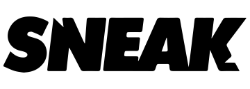
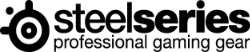


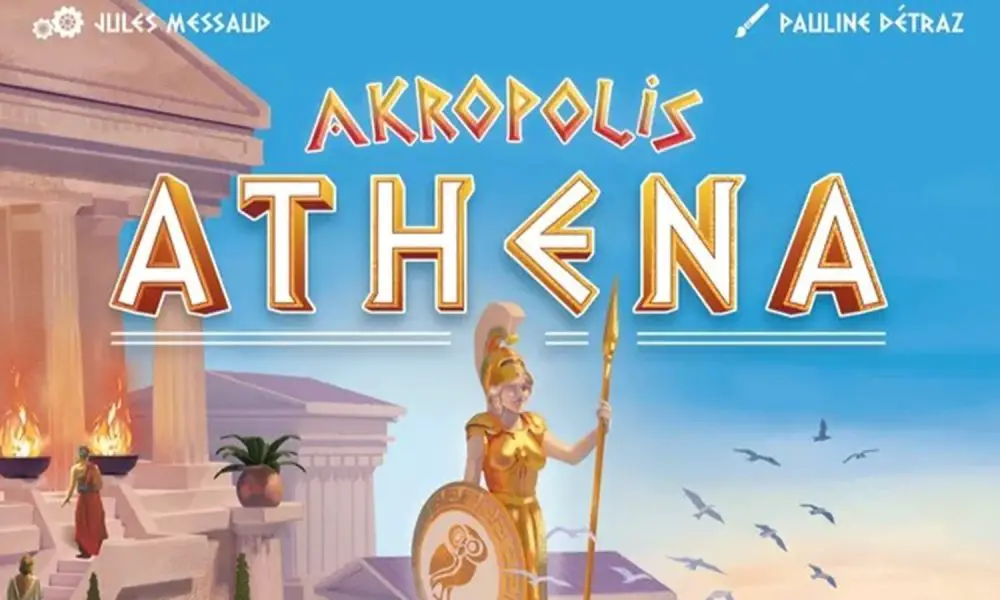





![Anime Reborn Units Tier List [RELEASE] (November 2024)](https://www.destructoid.com/wp-content/uploads/2024/11/anime-reborn-units-tier-list.jpg)