Blizzard’s enormous expansion for Diablo IV, Vessel of Hatred, introduces several new mechanics, among them the incredibly useful Tempering. Once you begin collecting powerful gear, particularly Legendary, Unique, and Ancestral-rarity items, Tempering is one of the new major ways you’ll push their power even higher. MORE POWER! Here’s how.
The Week In Games: What’s Releasing Beyond Diablo IV
The old mechanic of ‘upgrading’ items is gone, so you won’t get uninteresting and minor stat upgrades anymore. Instead, Tempering is a less powerful, less expensive version of the Legendary Affix system, which lets you add unique combat or ability modifiers to your items. And, unlike the Legendary Affix system, you can Temper lower rarity items, too.
How To Temper Your Equipment

Screenshot: Blizzard / Kotaku
To get started, head to the Blacksmith. Click on the fourth tab, identified with the lone anvil, and the Tempering menu will highlight a square into which you can drag and drop an item.

Screenshot: Blizzard / Kotaku
Doing so will highlight which types of tempering are available to you.
- Weapons
- Offensive
- Defensive
- Utility
- Mobility
- Resource
While there are six overall categories, they are limited by item slot. For example, if you want to enhance a weapon, you’ll choose between the Weapons and Offensive options. You can’t choose the exact buff you want (this is Diablo). These are simply pools that determine which random buff you’ll get by Tempering.

Screenshot: Blizzard / Kotaku
The Offensive pool contains several generic pools that are available for every class, with options like: “Increase Damage By 16 percent to 20 percent,” and, “Deal 50 to 70 percent more Ultimate damage,” along with a few class-specific options.
The Spiritborn, for example, has various Tempering recipes that can be used to enhance specific Class Abilities, or even entire Class Ability Types (check out the Spiritborn class guide for more information). Say if you use many Jaguar abilities, using the ‘Jaguar Finesse’ Tempering pool will give you a random bonus to something you use as a Jaguar Spiritborn, for example Jaguar Damage, Mystic Circle Potency, etc.

Screenshot: Blizzard / Kotaku
Once you choose, it will show you the Material Cost (you gain materials by Salvaging unwanted items at the Blacksmith). Click ‘Temper Item’ and your item will get a randomly selected bonus from the chosen pool.
What If I Don’t Like My Bonus?

Screenshot: Blizzard / Kotaku
If you didn’t want the item bonus you got, you are in luck: you can Temper again to ‘reroll’ and see if you get a better bonus. There are limits to this, however. You can only reroll five times total. Don’t worry, though, the Blacksmith keeps track of how many times your item has been rerolled, and it will show you before you spend your resources.
How To Get More Tempering Options

Screenshot: Blizzard / Kotaku
If you want to expand your options, just…play the game. Tempering recipes can drop from enemies, just like other loot types. Use them (right click, if you are using mouse and keyboard) in your inventory to add them to your Blacksmith ‘Tempering’ menu, then you’ll be able to select from new bonus pools the next time you Temper an item.
With this new system, you’ll be able to tailor random drops far better to suit your specific build, and to improve any dodgy stats they may come with. No more sighing and selling!

 1 month ago
48
1 month ago
48

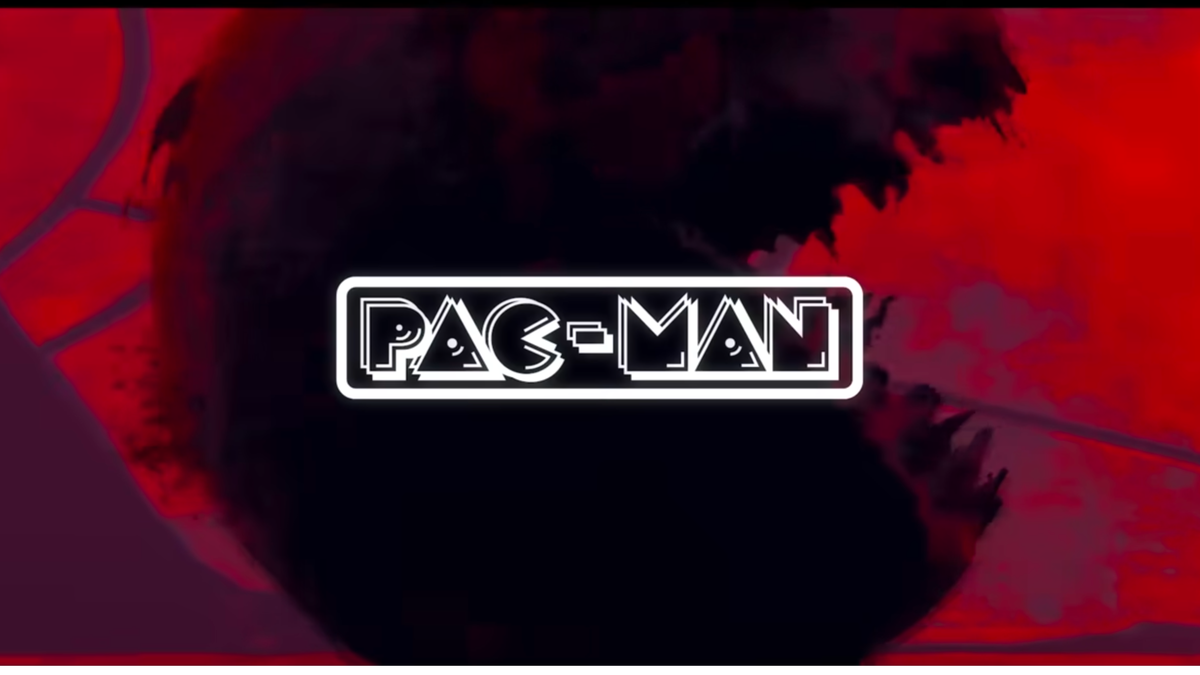



![Anime Reborn Units Tier List [RELEASE] (November 2024)](https://www.destructoid.com/wp-content/uploads/2024/11/anime-reborn-units-tier-list.jpg)


